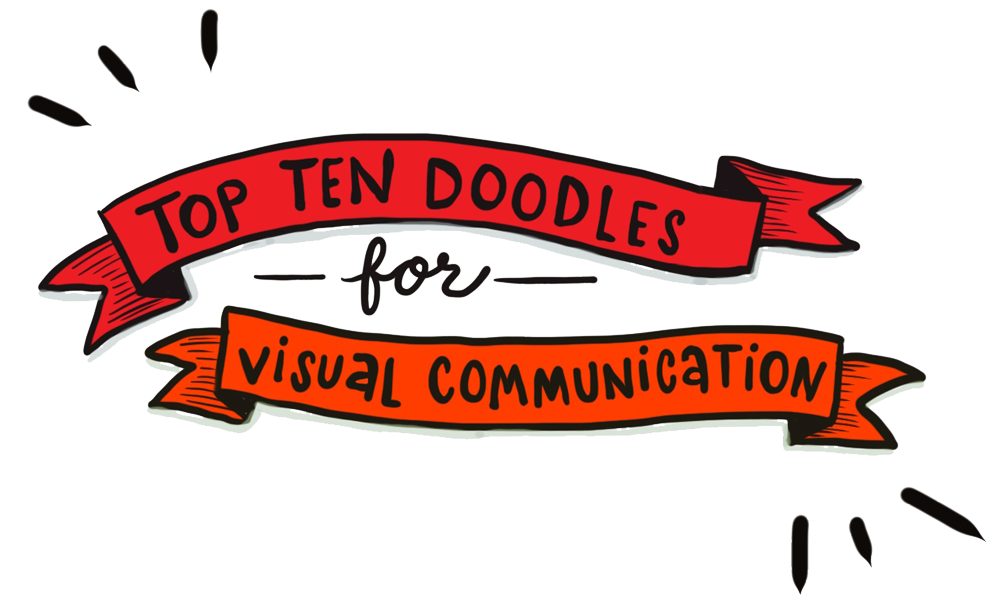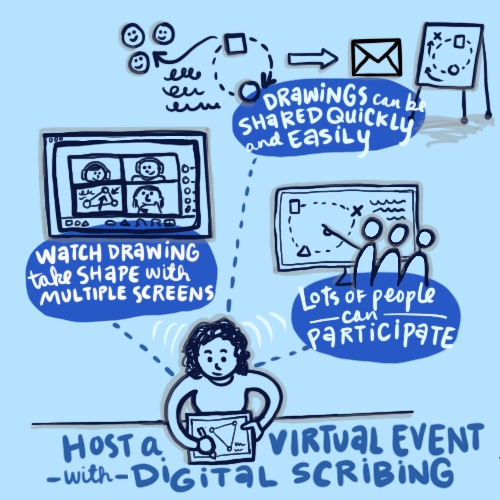
Amidst Coronavirus conference fears, host a virtual event instead with the help of digital graphic recording
It’s March 2020 and I just spoke with a client who wants me to graphically record her company’s upcoming strategy session later this spring, but the organization is on “lockdown” due to the Coronavirus threat, and is unable to commit to a date. I offered her the option of capturing the event digitally and remotely with my iPad and Apple pencil. She was thrilled to know this option exists in case their in-person meeting plan is thwarted due to the COVID-19 outbreak.
It’s happening now, all over. The chances are high that any conference, meeting or other event you’ve worked hard to plan and organize over the next few weeks and months will need to be canceled or postponed due to similar restrictions and fears.
Here’s your Plan B: host a virtual event!
A virtual event can be a powerful experience that provides opportunities for learning, sharing, and meeting. And it can be scaled up to accommodate large numbers of people.
Usually, a graphic recorder or graphic facilitator supports your event by working on-site at an event to visually render the content on a large scale in front of the room, live in real time, using paper and markers. Participants are more engaged during the event, and afterwards there’s a cool, attractive and fun visual reference that prompts reflection and further conversation.
Many visual practitioners also have the skill and mastery of digital tools to help achieve a successful virtual event that adds a layer of attendee engagement.
The technology exists and is fully capable of supporting live, even remote sessions. For example, with Zoom, the popular web conferencing tool, multiple participants can share their screens simultaneously during a meeting. This allows for viewing the drawing as it develops.
Simply by live-streaming a meeting, panel or other session, a graphic recorder/graphic facilitator can scribe the event live in real time, on their tablet or Wacom to make conversations visible. The digital drawing can be shared on a separate screen so everyone sees the visual notes as they develop. When the event is over, the final drawing can be sent to attendees, instantly.
Similarly, the event artist can listen in and take notes while the event is in progress, then complete their drawing afterwards on a tablet or drawn on paper to share with the group.
To recap, there is tremendous value to having graphic recording / graphic facilitation at a meeting, conference or other event:
- Encourages collaboration
- People feel more listened to
- Activates the brain
- Helps retain more content
- Engages more communication & learning styles
- Makes meaning
- Accelerates decision-making
- There is a visual summary to reflect on in the moment, and remember in the future
- It’s fun!
And in addition, there are many benefits of digital scribing at a virtual event:
- An infinite number of people can participate in the session
- With multiple screens, participants can watch the drawing take shape live, in real-time
- Content can still be captured even when people are participating remotely
- The flexibility exists for graphic elements to be changed or moved
- The results are sharp and clean
- Afterwards, drawings – or even smaller elements from larger drawings – can be shared quickly and easily, such as in emails, or PowerPoint, to emphasize points and make messages and slides more engaging and memorable
- For large multi-day virtual events, summary drawings from the previous day can be broadcast, for example during the welcoming remarks
For more ideas for hosting a great virtual event, check out this great article, A Comprehensive List of Tips, Tools, and Examples for Event Organizers During the Coronavirus Outbreak, which includes a list of some of the best examples of virtual conferences and events.